Devlog #1 Player Movement
This week marked the first real gameplay milestone for Re:Action, getting the player moving. While it's a simple 2D puzzle platformer at heart, player movement is the foundation of everything especially with the echo mechanic planned. this week I focused on building movement system that feels clean, responsive, and ready to be played with.
Mechanical
I implemented basic horizontal movement and jumping using a Rigidbody2D system in Unity. For now, the player uses a placeholder sprite from Kenney’s Scribble Platformer pack, which helped me focus on feel and mechanics before committing to a final art style.
Here’s what the player can do so far:
-
Move left and right using A and D
-
Jump using Space
-
Flip the sprite left/right depending on movement direction (using SpriteRenderer.flipX )
I also added a basic grounded check so the player can’t double jump or jump while in mid-air. Jumping only works when colliding with objects tagged "Ground."
One early issue I ran into was the player sticking to walls if you held a movement key while jumping into them. I solved this by applying a Physics Material 2D with zero friction to the player’s collider, which allowed them to slide smoothly down surfaces without clinging to them.
I briefly considered adding wall jumping to the core movement, I even experimented with detecting wall collisions and boosting the player upward and away from them. However I decided against including it at this stage, as at this point tin time I don't have a use for it and honestly I am afraid of scope creep the more mechanics that are added the more i need to take into account when designing levels/puzzles. That said, I’m considering implementing wall jumping/double jumping later on as a "power-up" mechanic for specific puzzle levels to expand gameplay variety.
Visual
To improve clarity for testing (and later for player UX), I added a responsive on-screen key prompt UI. I assembled these prompts using UI sprites from Kenney’s Input Prompts pack, which made it easy to mock up some polished visuals quickly.
This input UI:
-
Highlights A, D, and Space while held
-
Displays the R key while recording is active (or held)
-
Displays the T key when a recording is available and updates visually when pressed
This makes it easier to understand what’s happening during gameplay, and is especially helpful for recording GIFs/videos as instead of having a paragraph explaining what I'm pressing/doing you can visually see it (you know that writing technique that's drilled into you in high school "show not tell".
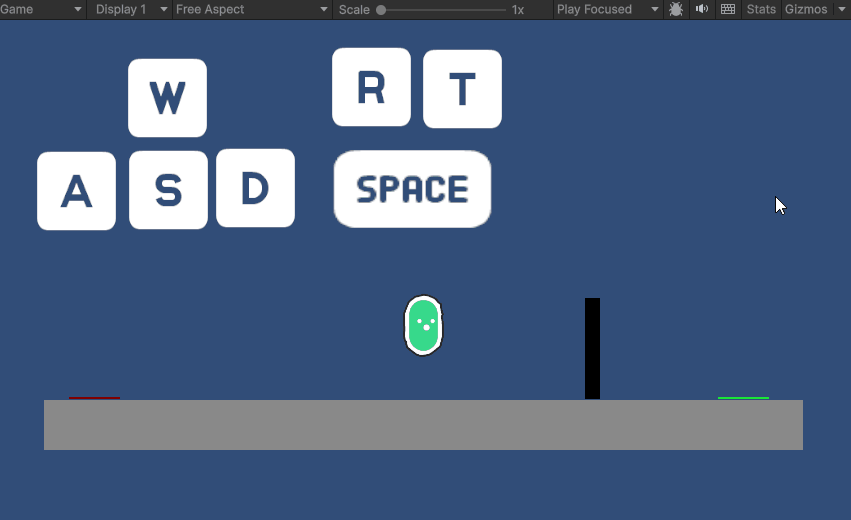
Feedback
Due to the Easter break, I was unable to attend the Week 8 practical session and therefore didn’t receive formal peer feedback.
To compensate, I ran a series of self-tests focused on:
-
Jump responsiveness
-
Movement friction and stop/start control
-
UI visibility and key clarity
As a result, I made the following adjustments:
-
Increased gravity scale slightly to reduce the floatiness in jumps. (i still think i could increase it more).
-
Tweaked jump force to avoid launching too high.
-
Ensured the UI elements are always visible and reflect key presses accurately.
Next Week
With movement locked in, I’ll now begin blocking out a test/ tutorial level (Week 9) and fully introducing the core mechanic of the game echoes. These echoes will replay the player’s recorded actions and can be used to solve puzzles by triggering switches, bypassing hazards, and completing tasks at the same time as the player.
Since movement recording is tied directly to the player controller, getting this right early was key. I’m confident this setup will scale well as the game becomes more complex.
Echo Sneak Peak
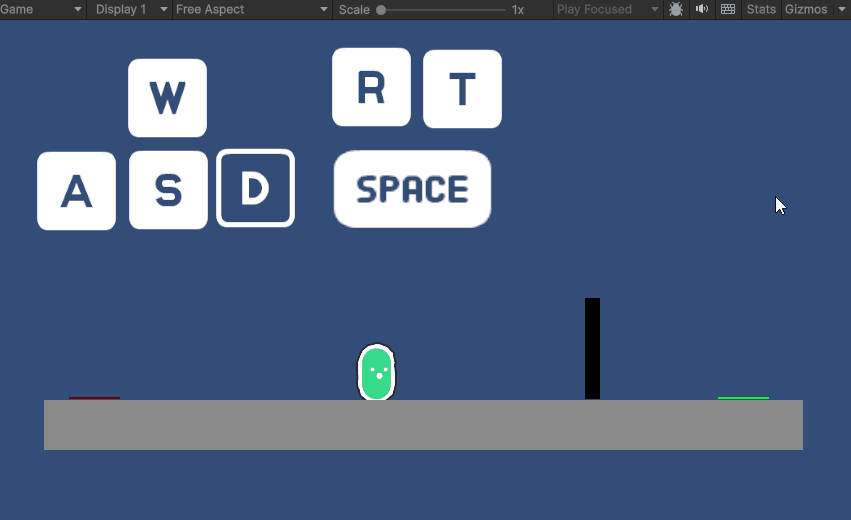
References
Kenney Scribble Platformer, https://kenney.nl/assets/scribble-platformer
Kenney's Input Prompts, https://kenney.nl/assets/input-prompts
Get Re:Action
Re:Action
More posts
- DevLog #6 Testing Session Look backJun 01, 2025
- DevLog #5 User interface / polishJun 01, 2025
- QuickStart User GuideMay 29, 2025
- Concept differences, testing feedback and Asset listMay 29, 2025
- Game TestingMay 22, 2025
- Devlog #4 Presentation / GraphicsMay 18, 2025
- Devlog #3 Enemies / Interaction / PuzzlesMay 11, 2025
- Devlog #2 Basic Level BlockingMay 04, 2025
- Concept DevlogApr 10, 2025
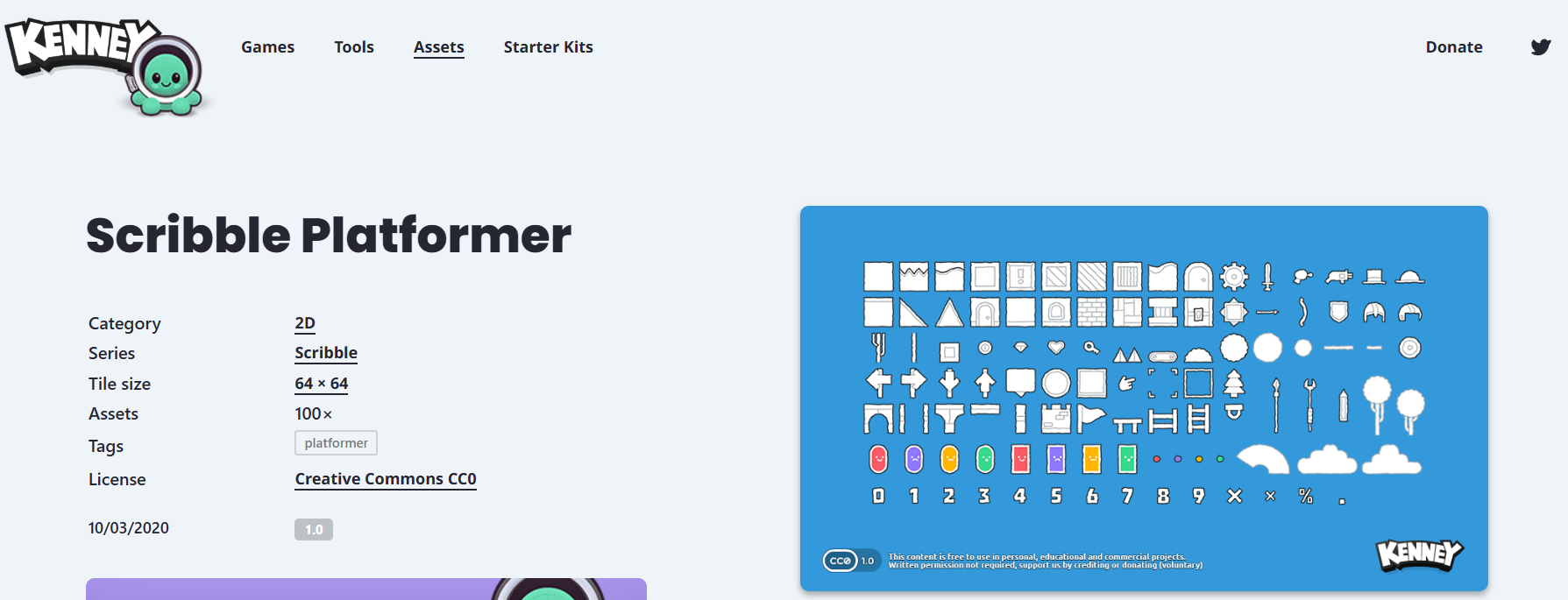
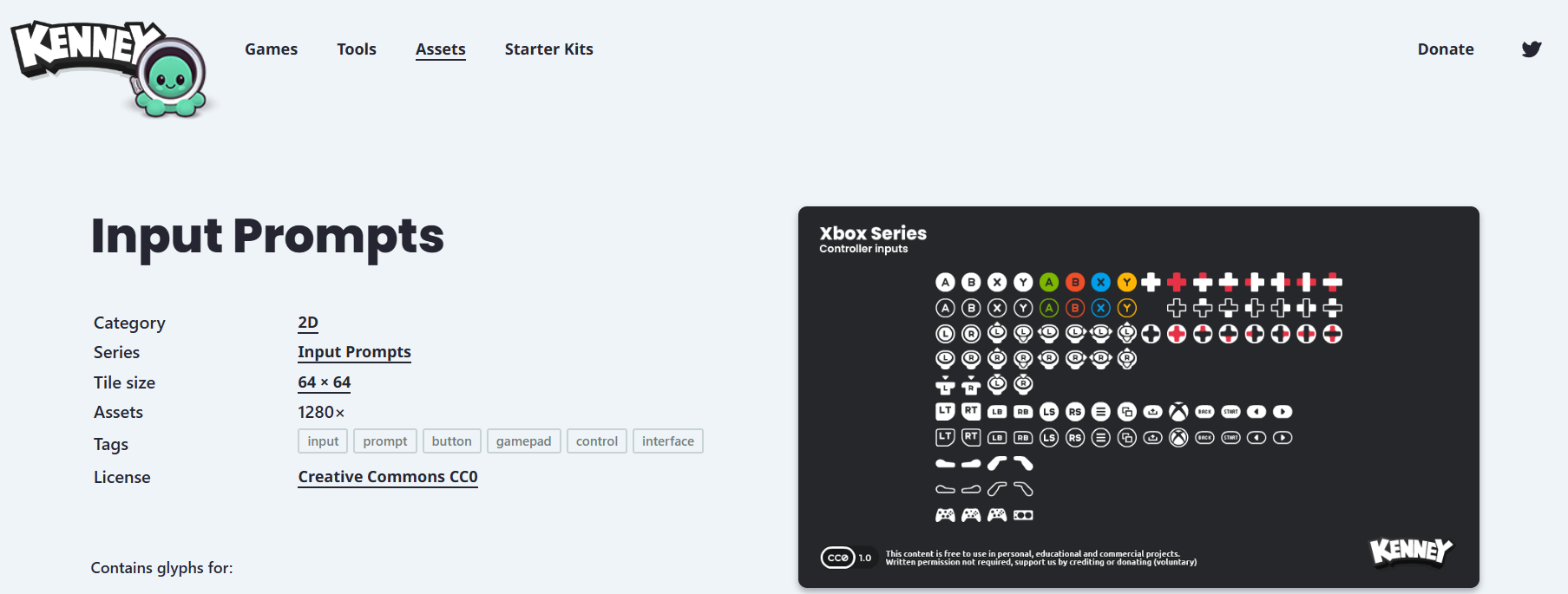
Leave a comment
Log in with itch.io to leave a comment.