Devlog #3 Enemies / Interaction / Puzzles
Since Re:Action is a puzzle-platformer with no combat, the bulk of the challenge comes from the timing, logical, and spatial puzzles. This week, I focused on building out a more flexible interaction system to support pressure plates, door logic, and Echo puzzles.
Pressure Plates /buttons – Core System
The core of my puzzles alongside platforming is based around pressure plates/buttons because of that I designed a robust and modular pressure plate system based on logic gates. Where each plate can support:
-
Multiple door targets
-
Inversion toggles (a plate can open or close its targets)
-
Activation from both the player and Echo
By configuring these values in the Inspector, I can rapidly build new puzzles without writing new logic for each variation. This flexibility is proving essential as puzzles grow in complexity.
Plate Variations
XOR Plates (Exclusive or)
XOR plates control doors based on exclusive logic:
-
If exactly one of the paired plates is pressed the door opens
-
If both or neither are pressed the door closes
This is perfect for "trap" puzzles like in the tutorial where use of Echo or player positioning can accidentally lock the path forward. The player has to think not just about what they do, but when they do it relative to their Echo.
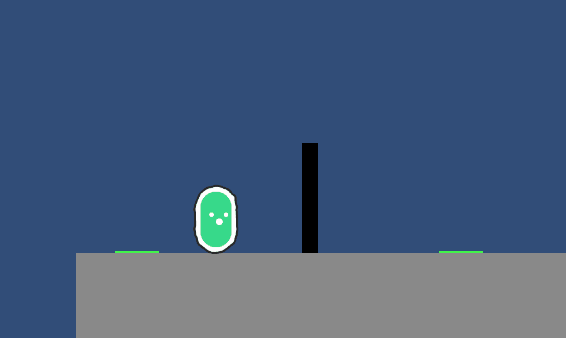
AND Plates
-
A door only opens when all linked plates are active
-
Great for puzzles requiring precise Echo + Player coordination
-
Used in Level 2 to force a simultaneous trigger
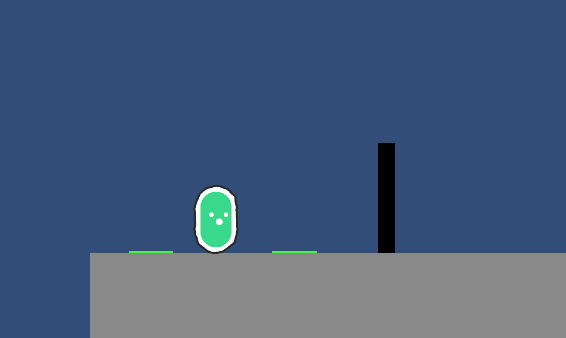
OR Plates
-
The door opens if any one of the linked plates is activated
-
Helpful for optional routes or player/Echo choice-based puzzles
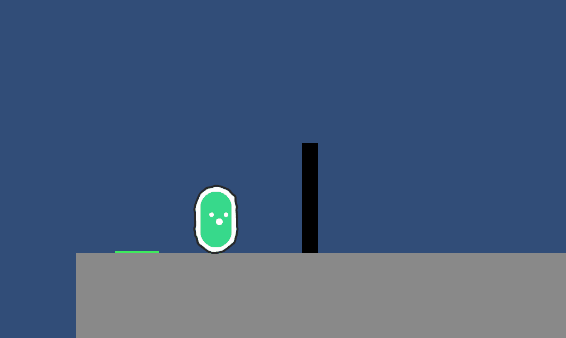
Timed Gates
-
Once triggered, a door opens for a set time (e.g. 3 seconds)
-
Echo + Player must split up: one to trigger, one to run
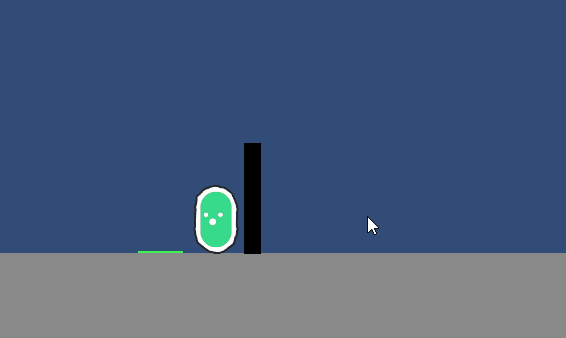
Memory Plates (Latches)
-
Doors that stay open once a plate has been triggered
-
Ideal for checkpoint-style mechanics or longer-form puzzles
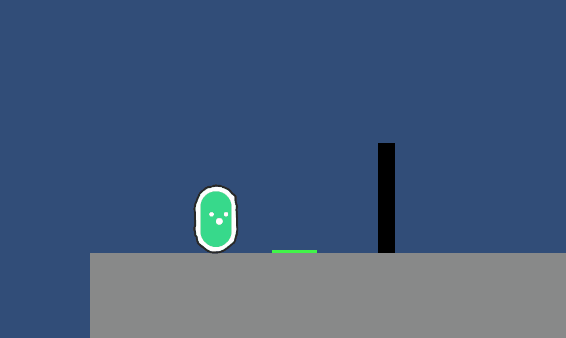
Feedback
Feedback this week was mainly around the tutorial level and how the player feels, some of the key points were:
- The lack of UI or effects around the "Recording" function made it confusing as to when the recording was going or when it stopped.
- I plan to address this in two ways. Firstly i will be adding some particle effects to the echo in general and i will also add effects tied to the recording and summoning of the echo, secondly i will be tying in the button UI element to the camera to show a "cooldown" witch will hopefully fix this issue.
- The short explanation on how the echo works while helpful the way it's worded was confusing without extra clarification.
- I will be looking at how to improve the explanation without turning it into a paragraph, as well as possibly stretching out the tutorial a bit more for experimentation with the echo and adding in another section instead of explaining all of the mechanics at once, i do think once i add effects it might be more understandable.
- The platforming part was pretty good and the character moved well, although the screen seemed a bit too zoomed in for my liking.
- This was good feedback for me as honestly the platform section worried me slightly as I didn't want it to be "Challenging" but i hoped people would fail it at least once. As for the camera being zoomed in i am unsure if i will actually change anything i might possibly add a map overview or a free cam but that's TBD.
Next Week
Begin building more levels, my aim is to have about 10 fleshed out complete levels by the end date.
Implement light UI for the echo/ player (e.g. particle effects) and logic state (e.g. a wire lighting up between plate and door).
Add in a background image and replace placeholders.
Add in a functional level select and title scenes.
Get Re:Action
Re:Action
More posts
- DevLog #6 Testing Session Look backJun 01, 2025
- DevLog #5 User interface / polishJun 01, 2025
- QuickStart User GuideMay 29, 2025
- Concept differences, testing feedback and Asset listMay 29, 2025
- Game TestingMay 22, 2025
- Devlog #4 Presentation / GraphicsMay 18, 2025
- Devlog #2 Basic Level BlockingMay 04, 2025
- Devlog #1 Player MovementMay 04, 2025
- Concept DevlogApr 10, 2025
Leave a comment
Log in with itch.io to leave a comment.