DevLog #5 User interface / polish
This week was focused on UI enhancements and general polish for Re:Action to improve player experience and communicate gameplay systems more clearly.
What I Worked On:
Echo Input Overlay (UI Feedback)
-
Implemented UI icons to represent when the player can record (R) or spawn an echo (T).
-
The record icon highlights in red while recording is active.
-
The spawn icon only appears when a valid echo recording is available, and disappears again during recording or after spawning.
-
These icons help guide the player without cluttering the screen with text.
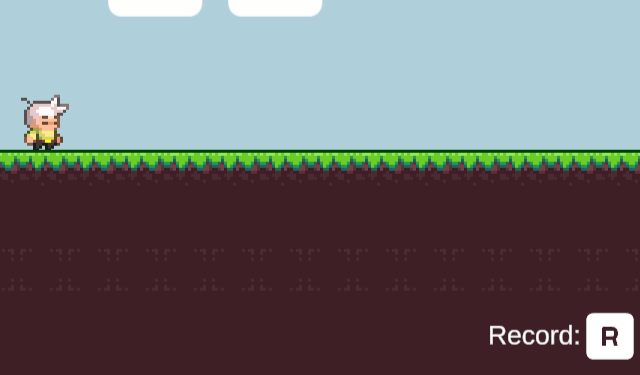

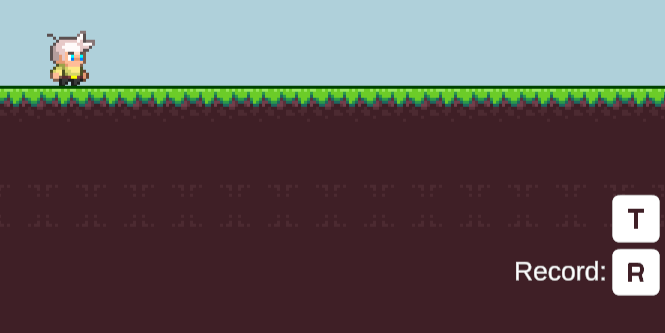
Timed Gate Countdown Display
-
Added a TextMeshPro-based timer that shows the remaining time before a gate closes.
-
This timer activates when the player triggers a pressure plate, then disappears once the gate closes.
-
Helps players plan their movement better, especially in a hallway-style timed gate levels.

Cinemachine + Pixel Perfect Tweaks
-
Adjusted the Cinemachine virtual camera framing for a more horizontal “hallway” feel for level 2.
-
Ensured compatibility with the Pixel Perfect Camera and itch.io to preserve crisp pixel art at all times.
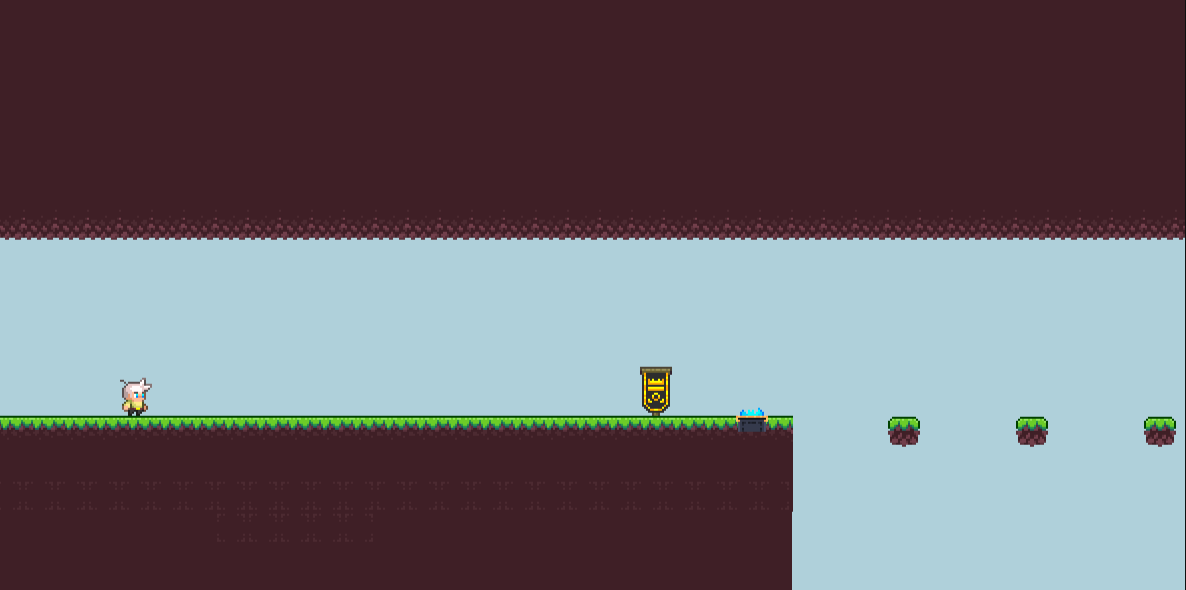
UI Polish & Presentation
-
Created consistent layout and scaling for all in-game UI elements.
-
Tweaked colors, anchor points, and visibility logic for clarity and responsiveness.
-
Ensured UI responsiveness across different resolutions and safe zones.
Main Menu & Level Select
-
Created a main menu with options to start the game, view controls, or change settings.
-
Maintained a cohesive style across all UI screens for consistency.
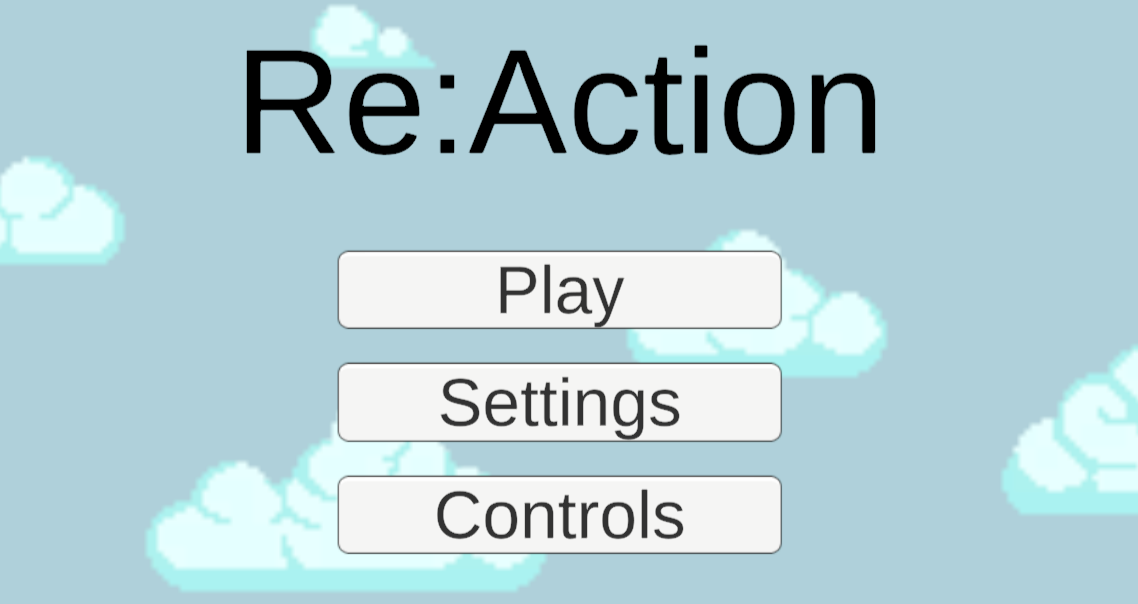
Animated Clouds
-
Added animated cloud layers to the menu background for visual appeal.
-
This small touch brought a sense of motion and atmosphere, making the menus feel more polished and alive.
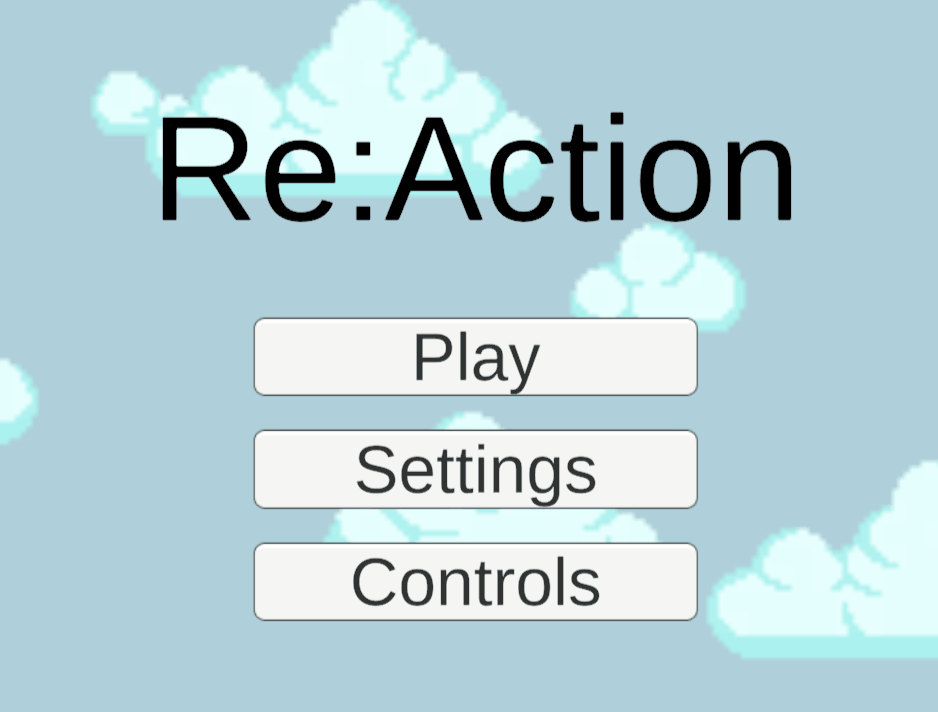
Reflections:
-
These UI additions significantly improved player understanding of Echo state and timing-based puzzles.
-
Using icons instead of text kept the screen clean and intuitive — playtesters immediately understood what was happening.
-
The polish pass made the game feel more responsive, readable, and intentional.
Next Steps:
-
Begin final QA pass and documentation polish for submission.
Files
Get Re:Action
Re:Action
More posts
- DevLog #6 Testing Session Look backJun 01, 2025
- QuickStart User GuideMay 29, 2025
- Concept differences, testing feedback and Asset listMay 29, 2025
- Game TestingMay 22, 2025
- Devlog #4 Presentation / GraphicsMay 18, 2025
- Devlog #3 Enemies / Interaction / PuzzlesMay 11, 2025
- Devlog #2 Basic Level BlockingMay 04, 2025
- Devlog #1 Player MovementMay 04, 2025
- Concept DevlogApr 10, 2025
Leave a comment
Log in with itch.io to leave a comment.