QuickStart User Guide
Re:Action — User Guide
Objective
In Re:Action, your goal is to reach the end of each level using echoes recordings of your past movements that can replay actions like stepping on switches, opening doors, and triggering timed puzzles. Echoes allow you to solve challenges that require being in two places at once.
Controls
- Move: A/D | W/S (on ladders)
- Jump: Space
- Record Echo: R (press once to start, again to stop)
- Spawn Echo: T
- Pause Menu: Esc
Echo System Overview
-
Press R to start recording.
-
Perform actions (like moving, jumping, stepping on a plate).
-
Press R again to stop.
-
Press T to spawn an Echo that will replay those actions.
Interface Guide
-
Main Menu: Start game, adjust settings, controls overview.
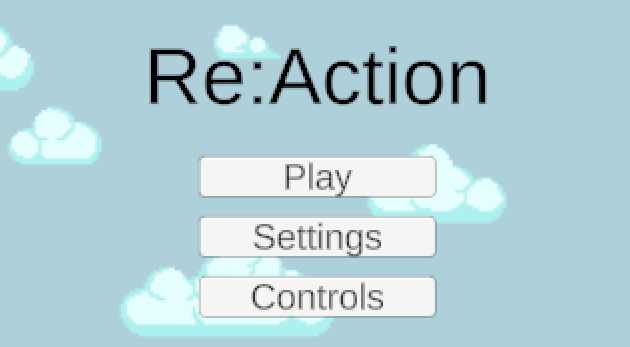
-
Settings: Adjust BGM volume with a slider.
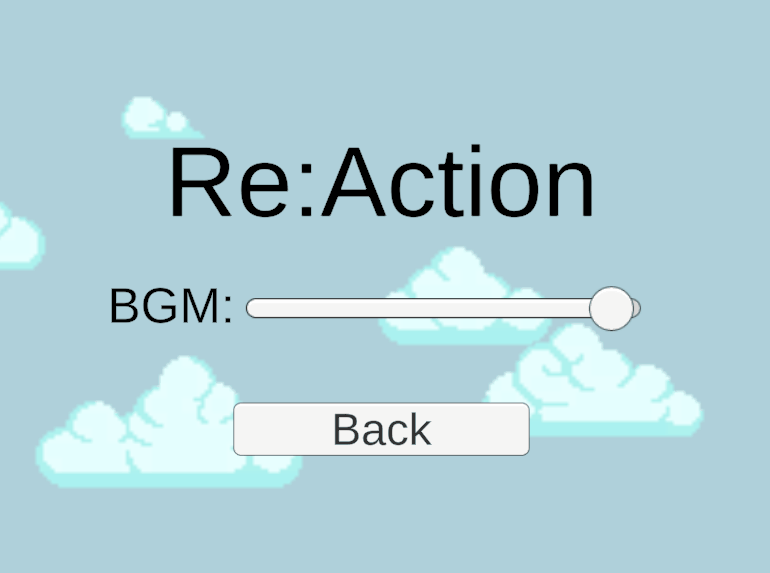
Controls menu: Gives you an overview of the controls
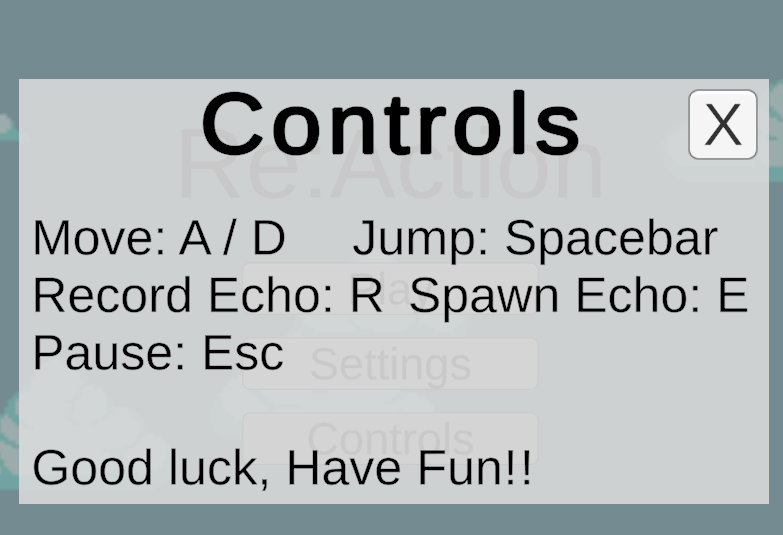
-
Pause Menu: Resume, help, or return to title.
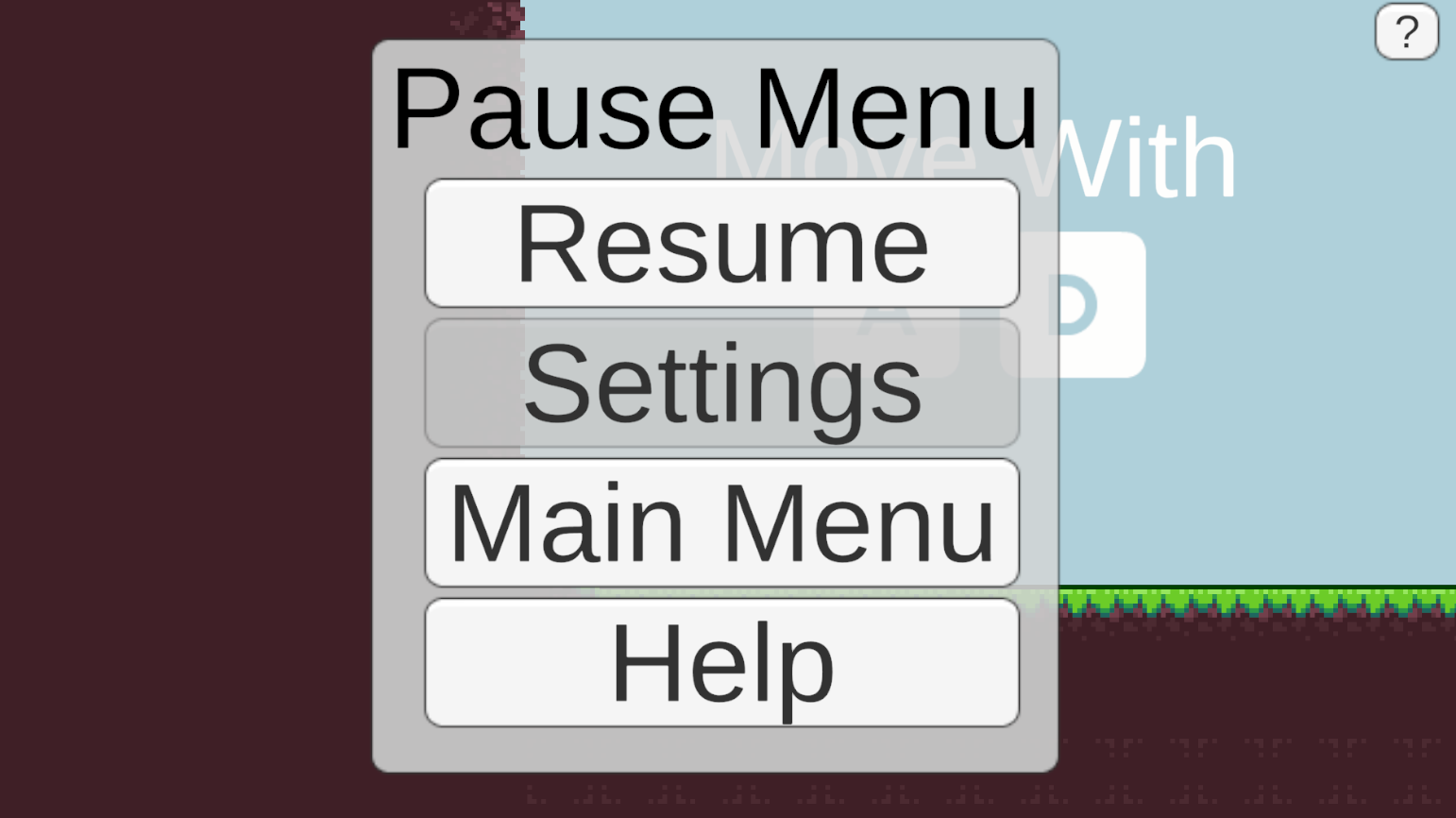
-
End of Level Panel: Displays your completion time and buttons for next level/menu.
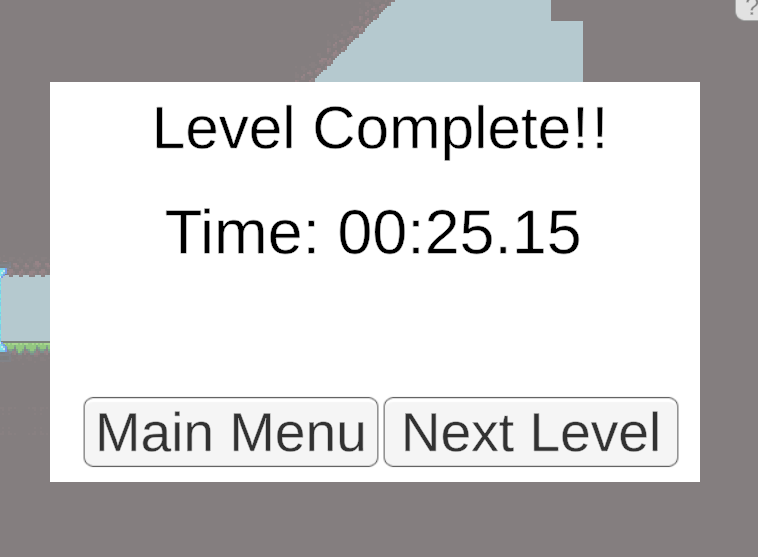
Help Menu: reminds you of the controls accessed any time via the question mark.
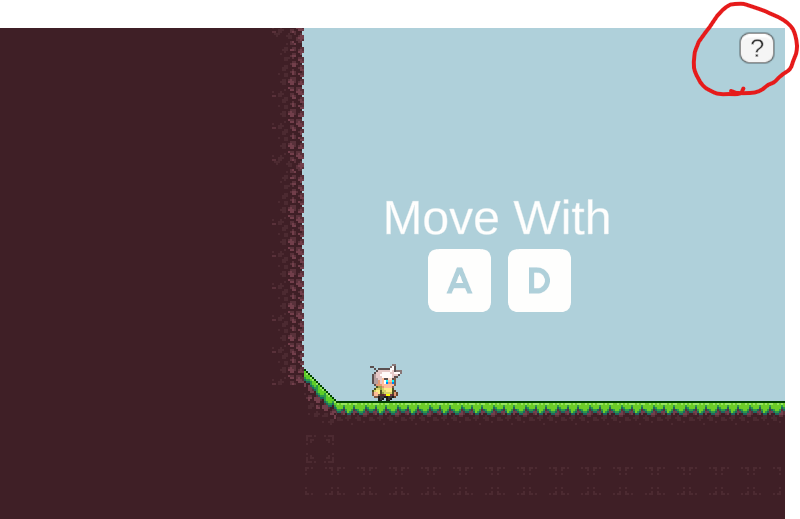
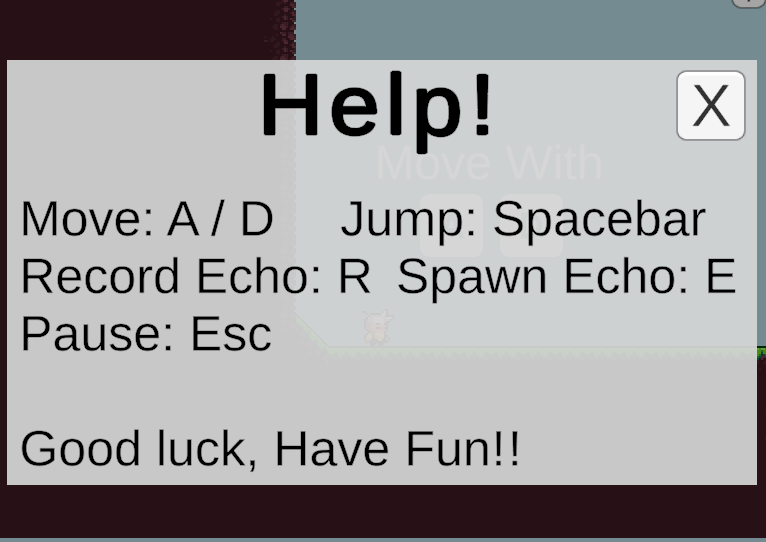
Get Re:Action
Re:Action
More posts
- DevLog #6 Testing Session Look backJun 01, 2025
- DevLog #5 User interface / polishJun 01, 2025
- Concept differences, testing feedback and Asset listMay 29, 2025
- Game TestingMay 22, 2025
- Devlog #4 Presentation / GraphicsMay 18, 2025
- Devlog #3 Enemies / Interaction / PuzzlesMay 11, 2025
- Devlog #2 Basic Level BlockingMay 04, 2025
- Devlog #1 Player MovementMay 04, 2025
- Concept DevlogApr 10, 2025
Leave a comment
Log in with itch.io to leave a comment.