Devlog #4 Presentation / Graphics
This week I focused on improving the visual polish of Re:Action. While the gameplay systems are steadily coming together, I wanted to start building a more cohesive aesthetic and give the player better feedback through animation, tilesets, and UI clarity.
*All of the art assets used come from from ELV Games "Platformer World Asset Pack" Find ELV Games here https://linktr.ee/elvgames*
Character Animations
The biggest visual improvement this week came from replacing the placeholder player sprite with a proper pixel art character and setting up frame-based animations for core actions: Idle, Walking, Jumping, Falling.
Using Unity’s Animator system, I built a state machine witch is driven by Booleans, and is all updated in real time through the existing player controller.
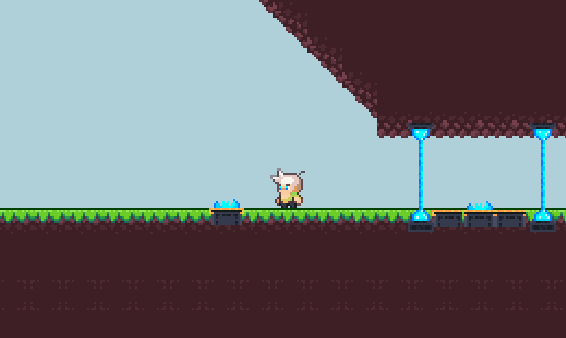
I also made sure the Echo clones could animate independently using a lighter version of the animation script that tracks direction and movement across recorded positions.
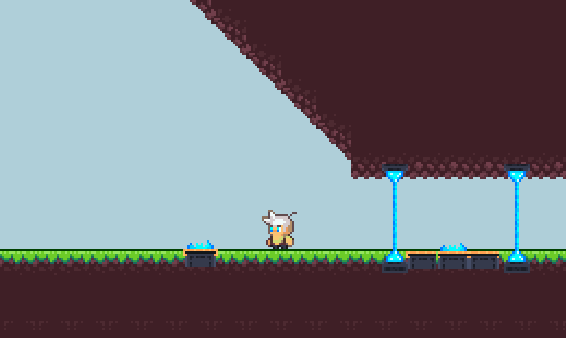
Simply animating the player added a lot of visual fidelity and makes Re:Action feel more alive when compared to my early placeholder prototype.
Tileset and Enviroment
As said above I am using art assets from ELV Games platfomer pack as the main building blocks for the world of Re:Action, using the provided assets I created a Tile Palette wich will assist in creating a coherent art direction.
From there I:
-
Created a Tilemap + Grid setup with proper collision
-
Used custom Physics Shapes on ramp tiles to avoid jittery movement
-
Set up a composite collider system for better performance and smoother edge detection
-
Blocked out test layouts using the new art to start transitioning away from placeholder tiles
The tileset adds a lot of character to even simple layouts, and I’ve already started replacing the previous placeholders.
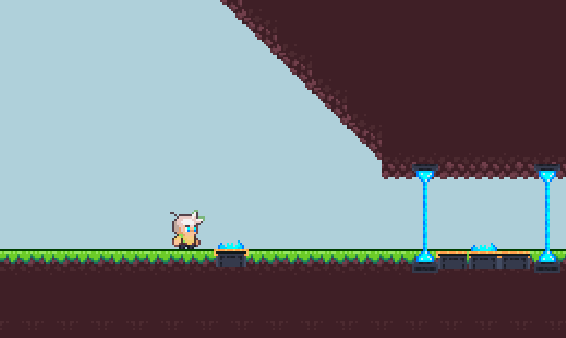
With the new assets i was also able to change how the gates work, before the whole gate was being disabled when the pressure plate was activated, but now I was able to animate them and rely on the colliders to effectively block the player.
UI and Text Clarity Fixes
One issue that popped up while the placeholders were being changed was the UI text (e.g., input prompts) looked blurry or uneven in Game view. This was fixed easily after I realized where the problem was coming from I simply:
-
Converted the input canvas to Screen Space - Camera, before i was using world space and for some reason that started to look worse and worse.
-
Set the reference resolution to actually match the game scale.
-
Switched all text elements to TextMeshPro from Legacy, manually adjusting font size, alignment, and padding.
I also updated the key prompt UI (A/D, Space, R, T) to ensure they stay crisp and consistently positioned. This makes the game feel cleaner and solves one of the early visual issues that had been bothering me.
Feedback
Most of the feedback I acted on this week were simple oversights that i missed during my testing:
One of the AND pressure plates wasn't working correctly in one of the test levels. Even when both the player and Echo were on the correct plates, the door remained closed. After checking the logic, I realized the issue was that not all plates had been correctly linked in the Inspector. Since the system checks every linked plate's state, missing even one breaks the whole logic. I fixed this by carefully assigning all linked plates in the scene and also added a safety check in the code to handle missing references better hopefully saving myself some time in the future.
I also ran into an issue where Echoes would walk across plates without triggering them. This was caused by the Echo's collider being accidentally misaligned in comparison to the ridged body witch must have happened while adjusting the visuals. The collider ended up no longer overlapping with the trigger zone of the plates. I fixed this by resetting the collider's position in the prefab.
There was also a problem with the animated gates. The gate's collider was being disabled too early, right when the animation started so the player could walk through it before the gate was visually open. I fixed this by moving the collider toggle into the animation timeline using an animation event placed midway through the open animation. This made the visual and gameplay feel consistent.
These issues were all small but important, especially since puzzles rely on clear cause and effect. Fixing them has made the interaction feel much smoother.
Next Week
Will be mainly focused around the testing feedback and others opinions.
References/Links
Find ELV Games at any of these links below
The Cover image for this Devlog was created by OpenAi's LLM ChatGpt 4
Get Re:Action
Re:Action
More posts
- DevLog #6 Testing Session Look backJun 01, 2025
- DevLog #5 User interface / polishJun 01, 2025
- QuickStart User GuideMay 29, 2025
- Concept differences, testing feedback and Asset listMay 29, 2025
- Game TestingMay 22, 2025
- Devlog #3 Enemies / Interaction / PuzzlesMay 11, 2025
- Devlog #2 Basic Level BlockingMay 04, 2025
- Devlog #1 Player MovementMay 04, 2025
- Concept DevlogApr 10, 2025
Leave a comment
Log in with itch.io to leave a comment.